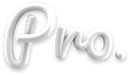Design is an inextricable part of our everyday life. From the chair we are sitting on to the smartphone where we are reading this, design surrounds us and defines us. And UI Design is the foundation of every digital interface that makes a product intuitive and beautiful to use. But what exactly is UI Design, and what does it comprise? Let’s find out more.
What is UI Design?

User Interface Design, or UI Design, involves designing user interfaces for devices, whether it be websites, apps, or any other type of software. Everything you see on your phone is the UI: a button, a window, a dropdown menu, you name it. It’s what “makes” a product intuitive and beautiful to use.
UI Design considers how users will interact with the interface and what kind of experience they will have. It encompasses many elements such as typefaces, the visual language of icons, illustrations, animations, and animation transitions to create and enhance an interface accordingly.
Why is UI Design Important?

The importance of UI design cannot be understated. A well-designed UI can distinguish between a successful product and one that flops. After all, it’s the UI that allows users to interact with the product.
UI design is essential because:
- It can help make your app more user-friendly and engaging.
- A well-designed UI can make complex tasks easier to understand and complete and can help create a more enjoyable overall experience for your users.
- A good UI can help increase your app’s sales or conversion rate by making it more visually appealing and easy to use.
In contrast, a bad UI can make an otherwise great app or website challenging to use and may cause users to give up on it entirely. Designing a great UI is no easy task, but it’s crucial to invest time and effort into getting it right.
A good UI can make all the difference in whether or not users stick around using an app.
Are UI Design & UX Design the same?

There is a lot of confusion around the terms UI and UX design, probably because of how often the two terms are used together in the same sentence. To clarify, both are important in creating digital products but are very different disciplines.
UI design is all about how the product looks and feels. It’s the visual design, the layout, the colors, the fonts, and other elements that come together to create a pleasing aesthetic.
UX design, on the other hand, is all about how the product works. It’s concerned with functionality, ease of use, and creating a positive user experience.
So, to sum up: UI design is about how the product looks; UX design is about how it works.
Elements of a Good UI Design

There are a few key elements that make up a good UI design:
1. Intuitive
The best UI designs are the ones that are easy to understand and use without having to think too much about them. The user interface should be self-explanatory and logical so users can figure out how to use it without difficulty.
2. Visually Appealing
A good UI design is not only functional but also pleasing to look at. It should use colors, fonts, and icons that are visually appealing and easy on the eyes. The overall layout should be clean and organized so users can easily find what they’re looking for.
3. Easy to Use
A good UI design is straightforward. It uses familiar conventions and controls so users can interact with it effortlessly. The user interface should be designed to allow users to complete their tasks quickly and easily.
4. Responsive
A good UI design is responsive, meaning it looks and works great on all devices and screen sizes. The user interface should be easy to use on smartphones, tablets, and desktop computers.
5. User-friendly
A good UI design is user-friendly and easy to use and understand. It takes into account the different ways users interact with devices and applications. The user interface should be designed to make users feel comfortable and in control.
Different Types of User Interfaces For Users

Many types of user interfaces (UIs) cater to the needs of different kinds of users. Here is a quick rundown of some of the most popular UI types:
- Command Line Interface (CLI): A CLI is a text-based interface that allows users to enter commands to execute tasks. It is typically used by power users or developers comfortable working with text commands.
- Graphical User Interface (GUI): A GUI is a graphical interface that uses windows, icons, and menus to allow users to interact with applications. It is the most common type of UI and is used by the majority of consumers.
- Touchscreen Interface: A touchscreen interface allows users to interact with an application by touching various elements on a screen. This type of UI is becoming increasingly popular as touchscreen devices become more prevalent.
- Voice-based User Interface: A voice-based UI allows users to interact with an application using voice commands. This type of UI is beneficial for hands-free interaction and can be used in conjunction with other UIs, such as a touchscreen interface.
How To Design A Great UI Like A Pro?

1. Keep It Simple
A great UI should be simple and easy to use. It should not be overly complicated or confusing.
2. Make It Visually Appealing
A great UI should be visually appealing and attractive. It should be pleasing to the eye and easy on the brain.
3. Functionality is Key
A great UI must be functional and user-friendly. It should be easy to navigate, use, and perform the tasks it is designed for efficiently.
4. Pay Attention to Detail
A great UI must pay attention to detail. Every element of the design should be well thought out and executed flawlessly.
5. Constantly Iterate and Improve
A great UI must be constantly iterated on and improved. As user needs change, so should the UI design evolve to meet those needs.
How to learn about UI Design?
UI Design is a critical aspect of any digital product, and knowing the basics is essential to create a user-friendly and effective product.
Whether you are a designer yourself or simply someone who wants to learn more about UI design, understanding UI Design is an integral part of remaining well-informed. Our UI Design course on ProApp can help you with the essentials of creating beautiful interfaces.