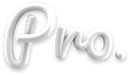Suppose you purchased a product. What do you do if you haven’t used the product before or it is the first of its kind? Of course, refer to its instruction manual, which will have helpful tips on the product’s usage. UX Writing is the subset of UX Design that works the same way as the manual, guiding and assisting users through digital products like apps and websites, & subsequently improving their overall experience.
What is UX Writing?

UX Writing is a field of writing that focuses on creating user-friendly, effective, and persuasive content for websites and digital products. It combines the skills of marketing, copywriting, and usability testing to create content that meets the users’ needs and helps them achieve their goals.
Why is UX Writing Important?

As the digital world continues to grow, the need for clear and effective UX writing is becoming more critical. Content must be easy to read and understand while being persuasive enough to motivate users to take action. In addition, it must be consistent across all devices and platforms to create a cohesive user experience.
User experience (UX) writing is a relatively new field that’s constantly evolving. As technology advances and user needs change, the role of UX writers will become even more important in creating successful user experiences.
What’s the role of UX Writers?

UX writers are responsible for creating clear, concise, and user-friendly copy that guides users through complex digital products. They need to deeply understand their audience and how they interact with the product to communicate the right message at the right time effectively.
While many think of UX writing as simply “writing for the web,” there’s much more to it. Good UX writing encompasses everything from microcopy (the tiny bits of text like labels and error messages) to long-form content (like onboarding flows and help documentation). And with more companies going digital, we’re only going to see an increase in demand for strong UX writers who can create amazing user experiences.
Elements of UX Writing

UX writing has several elements, each with its specific purpose. Here are a few of them:
1. Microcopy
This type of UX writing is about small details, such as button labels and error messages. The goal is to make the user interface as user-friendly as possible by providing clear and concise information.
2. Content Strategy
A content strategy is about planning and creating relevant and helpful content for the target audience. This includes everything from blog posts to email newsletters.
3. Information Architecture
Information architecture deals with organizing and labeling content to make it easy for users to find what they’re looking for. This includes things like navigation menus and search functions.
How To Excel In UX Writing?

When it comes to UX writing, there are a few key things to keep in mind to produce great results. First and foremost, always remember that your goal is to help users achieve their goals while using your product. Keep your language clear, concise, and actionable, and focus on creating a positive user experience.
In addition, consider the following tips:
1. Put yourself in the user’s shoes
Always consider what the user needs and wants when crafting your UX copy. What would help them use your product more effectively? How can you make their experience as smooth and enjoyable as possible?
2. Write for clarity
Always err on simplicity and clarity in your writing. Use short, straightforward sentences and avoid jargon or ambiguity. Remember that users should be able to understand your copy without any difficulty.
3. Make it visually appealing
Like any other type of writing, presentation matters when it comes to UX writing. Use proper formatting (such as headlines and lists), include helpful visuals (like diagrams or infographics), and generally make your text easy on the eyes. After all, no one wants to read a wall of dense text!
4. Be consistent
Inconsistency can confuse users, so it’s essential to maintain a consistent tone and style throughout your UX writing. This includes using the same terminology for similar concepts and keeping your overall tone friendly and helpful.
5. Edit ruthlessly
Don’t be afraid to edit your work! It’s often best to take a step back and review your copy with a critical eye. Are there any areas that could be clearer? Any unnecessary words or phrases that could be cut? Remember, less is usually more when it comes to effective UX writing.
Parting Words
UX Writing is a specialized form of writing that helps to create better user experiences for digital products and services. If you want to learn how to create effective copies for digital products, the UX Writing course on ProApp will give you all the information you need to get started. It covers everything from what UX writing is, why it’s important to how to write for different types of users and what kind of tools and resources you’ll need.